Create Bill of Materials for a Stock Item
Bill of Material feature is useful for manufacturing organisations and can be set up through F12: Configure .
A Bill of Materials is a list of constituent items along with quantity details that can be allotted for the manufacture of a certain product, by-product or likewise. This facilitates immediate reduction in stock of the item automatically. This process of listing the items that make up another item is made possible in Tally by enabling the Bill of Materials Facility.
Setup Bill of Materials
● Go to Gateway of Tally > F12: Configure > select Accts/Inventory Info.
● Set Enable component list details (Bill of Materials)? to Yes .
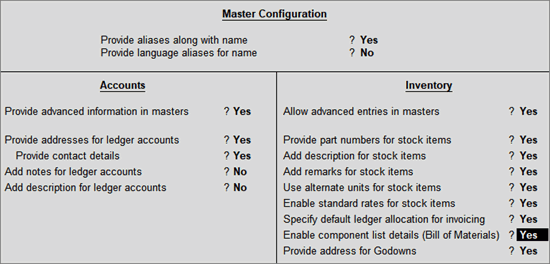
For a Stock Item you can create
● A Single BOM
● Multiple BOM
● Single/Multiple BOM with Type of Item.
Single Bill of Material for a Stock Item
Single BOM can be created for a stock item where you use standard set of inputs to manufacture finished goods.
Create a new Stock Item Television and specify BoM.
1. Go to Gateway of Tally > Inventory Info. > Stock Items > Create
2. In Stock Item Creation screen
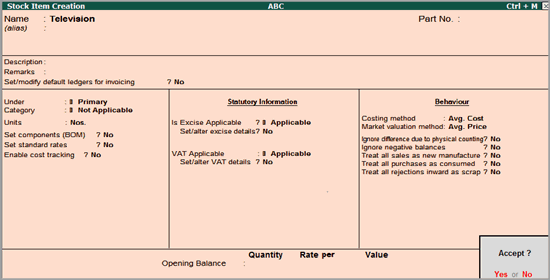
Multiple Bill of Material for a Stock Item
Multiple BOM can be created for a stock items where you use varying set of components to manufacture a specific finished goods based on the availability of goods or customer requirements.
Example : Customer A wants Television to be manufactured with specific brand of Picture Tube . Where as other customers has not specified any such specifications. In this scenario ABC company needs 2 BOM, one for Customer A as per his component specification & other may be a standard BOM for all other customers.
To create multiple Bill of Material
1. Go to Gateway of Tally > Inventory Info. > Stock Items > Create
2. In Stock Item Creation screen:
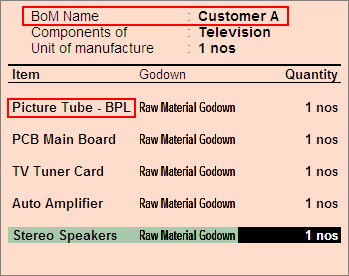
o
